Share this
Backup Basics for Law Firms: What You Don't Know Can Cost You
by Bridget.Giacinto on Jan 25, 2016 11:12:39 AM

Court cases and files are an indicator of where we've come from, but they also set the standard for future instances. For any law firm, keeping copies of these documents is absolutely essential not only for compliance reasons, but for reference to help with similar circumstances. If this information were to be stolen or go missing, law professionals might be sent scrambling to restore the files or find additional sources of data before their presentation deadline. By understanding the backup basics, you can avoid severe costs and promote the success of your firm.
Rotate out old hardware
Equipment can last a fairly long time depending on what it's being used for. However, devices age into obsolescence, and it will be important to trade out for something newer before your backups suffer. Total Attorneys noted that they rotate their hardware out of their primary data center every three years, as chances of hardware failure increase after this time frame. It's not just data centers that should be concerned with the state of their equipment - law firms themselves must continually monitor the health of their infrastructure and ensure that everything runs as expected. After all, it would be disastrous to attempt a system backup only to find that your hardware had glitched or wasn't executing properly.
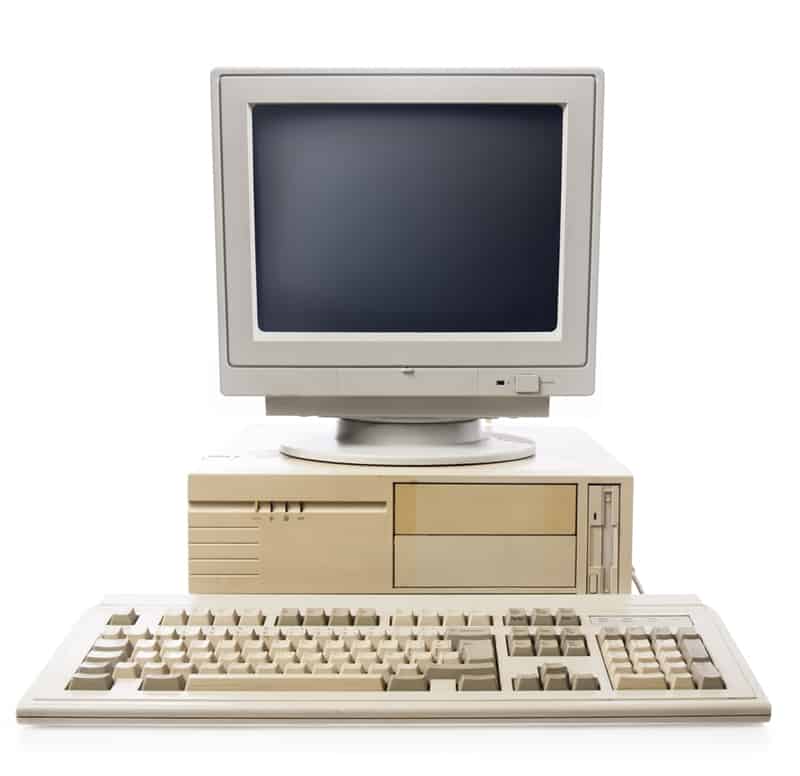 Old hardware should be rotated out to keep up with recovery needs.
Old hardware should be rotated out to keep up with recovery needs.Make a comprehensive plan
Backups are becoming a major initiative for disaster recovery efforts, but a strategy is required to ensure that businesses are following best practices. A 2012 Legal Technology Survey Report found that only 61 percent of respondents had developed a DR plan, Storage Servers reported. This number went down for smaller firms and solo practitioners. No organization can afford to overlook a comprehensive backup procedure. Even for the biggest companies, disaster can leave significant damage in its wake, making it essential to be prepared.
At this point, you'd be putting your business at considerable risk if you don't develop a plan. The cost of downtime is increasing and the average data breach amounts to $3.5 million, according to an IBM and Ponemon Institute study. To make matters worse, without a backup or recovery plan, these expenses can increase by 10 to 15 percent. Rather than take the chance that you won't be affected by disaster, create and publish a comprehensive process that will guide your business through any and all situations.
Organize your data redundancy
"Many good backup plans and industry standards call for levels of data redundancy."
Many good backup plans and industry standards call for data to have levels of redundancy available. As Attorney at Work contributor Jared Correia noted, you likely have multiple copies of information across various units of storage, but they probably aren't as organized as they should be. To fix this, it may benefit to follow the 3-2-1 rule, where you make three copies of data, stored on two different mediums, with one stored off-site. With only a few backups to monitor, there won't be as much confusion for you in the long run, but it will still keep your firm safe in the event of an emergency.
Share this
- Pre-Sales Questions (112)
- Tips and Tricks (95)
- Industry News (60)
- Reseller / MSP (37)
- Security Threats / Ransomware (29)
- Applications (28)
- Best Practices (26)
- Cloud Backup (25)
- Backup Videos (24)
- Disaster Recovery (24)
- Compliance / HIPAA (23)
- Storage Technology (21)
- Virtual Environments (17)
- Technology Updates / Releases (9)
- Infographics (8)
- Backup preparation (3)
- Company (US) (1)
- Events (1)
- Events (US) (1)
- Products (US) (1)
- March 2024 (2)
- February 2024 (2)
- January 2024 (1)
- December 2023 (1)
- November 2023 (1)
- October 2023 (1)
- September 2023 (1)
- August 2023 (1)
- July 2023 (1)
- May 2023 (1)
- March 2023 (3)
- February 2023 (2)
- January 2023 (3)
- December 2022 (1)
- November 2022 (2)
- October 2022 (2)
- September 2022 (2)
- August 2022 (2)
- July 2022 (1)
- June 2022 (1)
- April 2022 (1)
- March 2022 (2)
- February 2022 (1)
- January 2022 (1)
- December 2021 (1)
- November 2021 (1)
- September 2021 (1)
- August 2021 (1)
- July 2021 (1)
- June 2021 (2)
- May 2021 (2)
- April 2021 (1)
- March 2021 (2)
- February 2021 (1)
- January 2021 (2)
- December 2020 (1)
- November 2020 (1)
- October 2020 (2)
- September 2020 (4)
- August 2020 (2)
- July 2020 (1)
- June 2020 (1)
- May 2020 (1)
- April 2020 (1)
- March 2020 (3)
- February 2020 (2)
- January 2020 (2)
- December 2019 (1)
- November 2019 (1)
- October 2019 (1)
- August 2019 (1)
- July 2019 (1)
- June 2019 (1)
- April 2019 (1)
- February 2019 (1)
- January 2019 (1)
- December 2018 (1)
- November 2018 (2)
- August 2018 (3)
- July 2018 (4)
- June 2018 (2)
- April 2018 (2)
- March 2018 (2)
- February 2018 (2)
- January 2018 (3)
- December 2017 (1)
- September 2017 (1)
- May 2017 (2)
- April 2017 (5)
- March 2017 (4)
- February 2017 (1)
- January 2017 (1)
- December 2016 (1)
- November 2016 (1)
- October 2016 (2)
- September 2016 (1)
- August 2016 (3)
- July 2016 (2)
- June 2016 (3)
- May 2016 (7)
- April 2016 (8)
- March 2016 (1)
- February 2016 (3)
- January 2016 (12)
- December 2015 (7)
- November 2015 (6)
- October 2015 (6)
- September 2015 (2)
- August 2015 (4)
- July 2015 (2)
- June 2015 (2)
- May 2015 (1)
- April 2015 (5)
- March 2015 (3)
- February 2015 (4)
- January 2015 (2)
- October 2014 (5)
- September 2014 (8)
- August 2014 (5)
- July 2014 (8)
- June 2014 (5)
- May 2014 (5)
- April 2014 (9)
- March 2014 (7)
- February 2014 (7)
- January 2014 (5)
- December 2013 (5)
- October 2013 (7)
- September 2013 (2)
